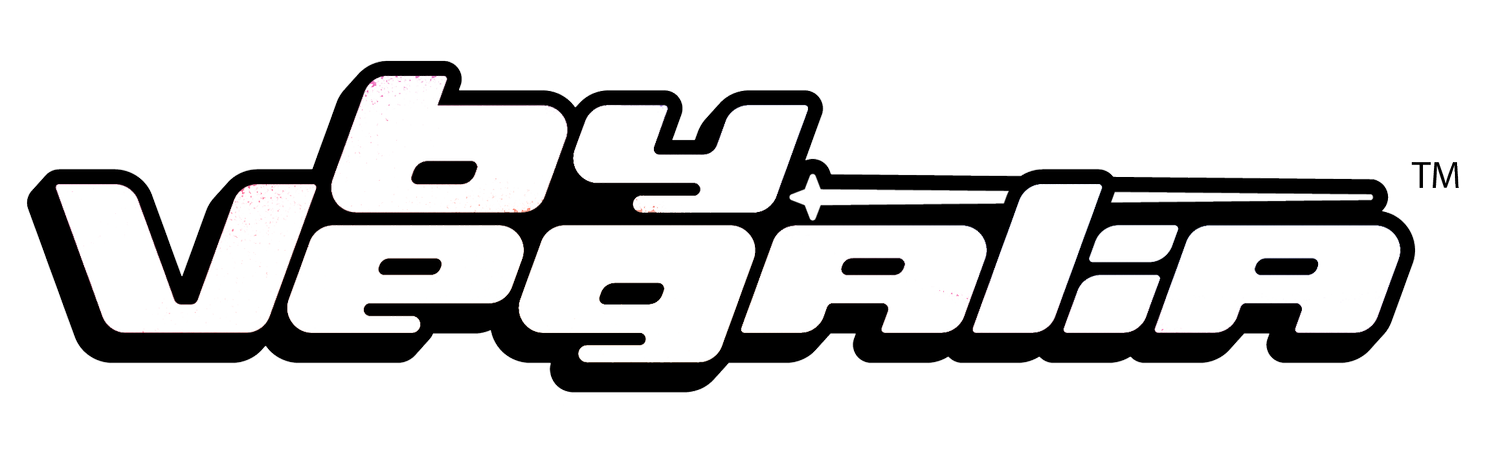FAQs
Here are some frequently asked questions. Need more help? Email me at byvegalia@gmail.com!
+ How Do I Download My Procreate Brushes?
Downloading your brushes into Procreate is simple! Open up the email Gumroad sent you and download the .brushset file to your iPad. Save into your file of choice.
The easiest method is just to tap on the Procreate brushset file and it should ask you to import into Procreate or it will do so automatically
If this fails, you can use the divide the screen with Procreate and your file manager open. Drag the .brushset file into Procreate and it should import.
Another method is to click the + button within your current Procreate brushes. Click import and then find your file from here.
If all else fails, I’d refer to Youtube videos like this one: https://www.youtube.com/watch?v=jqnI3JmXVhE
+ I Can't See my file, All I See is Numbers?
If you click the link directly after purchase, sometimes it’ll show weird code. That’s normal. Wait a couple minutes and Gumroad should have sent you an email with your new brushset within it!
+ How do I download CSP Brushes?
Currently my brushes are in the .abr format but that works completely fine with CSP! Make sure your software is update and it should be a simple drag and drop to import!
+ Why aren't your brushes free?
It takes a lot of time and research to develop great brushes! Artists shouldn’t ever do something for free unless they want to! Thank you for all your support so far. It has meant a lot to me and has put me one step closer to my goal of becoming a full-time artist!